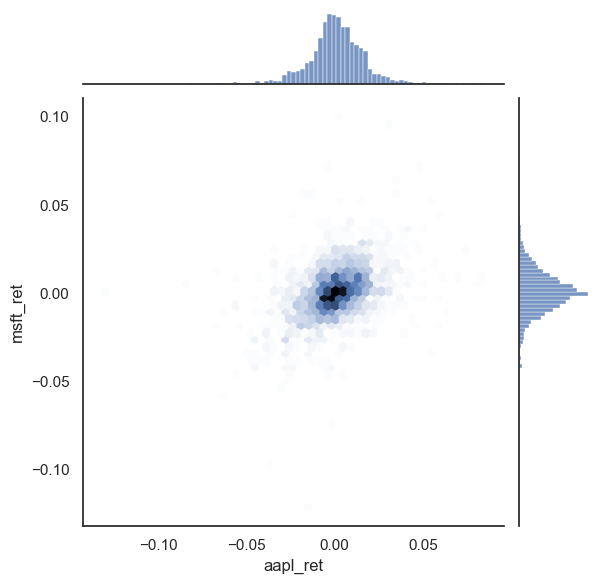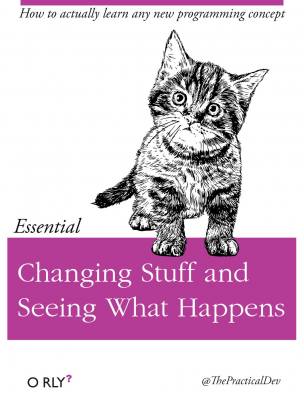seaborn#
We will start our very broad discussion of data visualization with seaborn. seaborn is based on matplotlib, but is “higher-level” (i.e. easier to use) and makes what many consider nicer looking graphs (i.e. many = me).
So, why do we still look at matplotlib? I think it is good to see matplotlib, since it is the most popular way to create figures in Python. But, you should take a look at seaborn as well.
Some people, especially those coming to Python from other languages, are suggesting that you just start with seaborn instead.
seaborn comes with Anaconda and Github Codespaces, so there’s nothing to install. Just add import seaborn as sns to your set-up and you’re ready to go. In my set-up, I’ll set a theme, so that the same theme is used across all of my graphs. I’ll create my returns directly in the stocks DataFrame.
DataCamp has a seaborn tutorial as well.
There’s an example gallery as well.
You can find other examples here.
Finally, I’m going to use the df.var_name convention for pulling out variables from a DataFrame. I find it easier than df['var_name']. I’ll go back and forth in the notes, to get you use to the different styles.
# Set-up
import numpy as np
import pandas as pd
import seaborn as sns
import matplotlib.pyplot as plt
sns.set_theme(style="white")
# Include this to have plots show up in your Jupyter notebook.
%matplotlib inline
# Read in some eod prices
stocks = pd.read_csv('https://raw.githubusercontent.com/aaiken1/fin-data-analysis-python/main/data/tr_eikon_eod_data.csv',
index_col=0, parse_dates=True)
stocks.dropna(inplace=True)
from janitor import clean_names
stocks = clean_names(stocks)
stocks['aapl_ret'] = np.log(stocks.aapl_o / stocks.aapl_o.shift(1))
stocks['msft_ret'] = np.log(stocks.msft_o / stocks.msft_o.shift(1))
stocks.info()
<class 'pandas.core.frame.DataFrame'>
DatetimeIndex: 2138 entries, 2010-01-04 to 2018-06-29
Data columns (total 14 columns):
# Column Non-Null Count Dtype
--- ------ -------------- -----
0 aapl_o 2138 non-null float64
1 msft_o 2138 non-null float64
2 intc_o 2138 non-null float64
3 amzn_o 2138 non-null float64
4 gs_n 2138 non-null float64
5 spy 2138 non-null float64
6 _spx 2138 non-null float64
7 _vix 2138 non-null float64
8 eur= 2138 non-null float64
9 xau= 2138 non-null float64
10 gdx 2138 non-null float64
11 gld 2138 non-null float64
12 aapl_ret 2137 non-null float64
13 msft_ret 2137 non-null float64
dtypes: float64(14)
memory usage: 250.5 KB
If you don’t have janitor installed, you’ll need to run in a code cell above your set-up code. You should only have to install a package once per code space.
pip install pyjanitor
You can read more about janitor here.
Let’s start with a line plot. We’ll plot just AAPL to start.
sns.lineplot(x=stocks.index, y=stocks.aapl_o)
plt.show();

We can also make a distribution, or histogram, as well. I’ll add what’s called the kernel density estimate (kde), which gives the distribution. We’ll do more data work like this when thinking about risk.
sns.displot(stocks.aapl_ret, kde=True, bins=50)
plt.show();
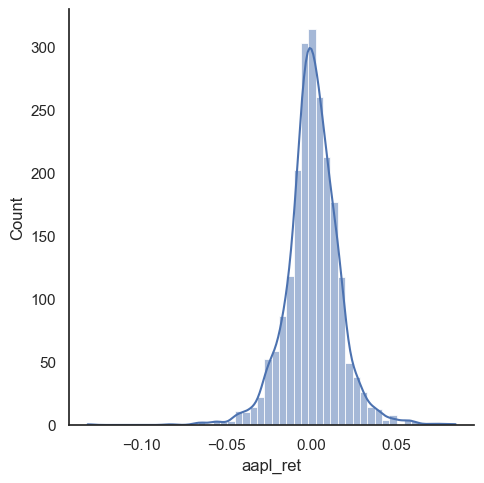
sns.jointplot(x=stocks.aapl_ret, y=stocks.msft_ret)
plt.show();
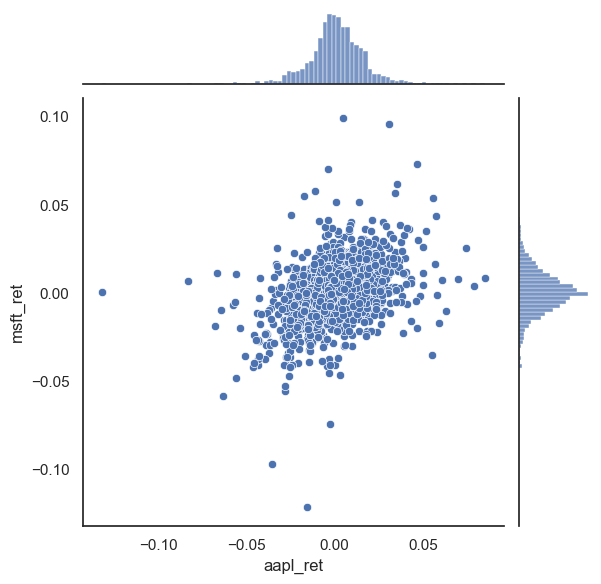
sns.jointplot(x=stocks.aapl_ret, y=stocks.msft_ret, kind='hex')
plt.show();